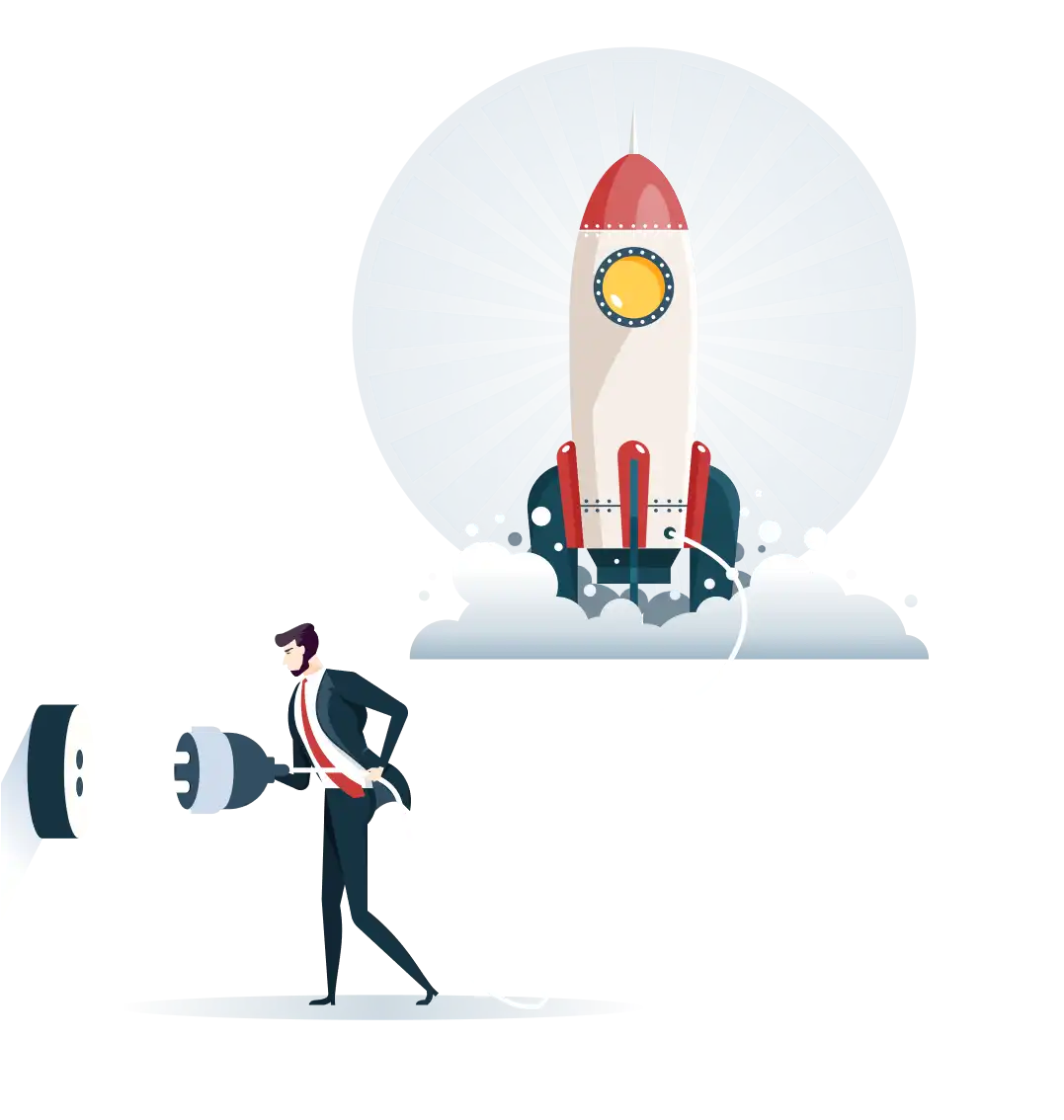What Is Azure DevOps Tools? How Can It Help Businesses Drive Growth?

Azure DevOps is a program launched by Microsoft to bring together all the tools offered by the company to its Azure clients to help them through different phases of the development cycle. With its new tools, Microsoft Azure DevOps empowers its customers to launch quality projects in a short time without compromising quality.
Bring innovation to the table with Microsoft Azure DevOps
If an organization decides to adopt Microsoft Azure DevOps, it shifts its focus from managing the entire production process to developing creative ideas for business expansion. This is achievable since Azure DevOps tools make product development, design, and release much easier.
Speed up and simplify cloud development
Cloud computing is used by organisations to enable high-quality and faster development while reducing costs and using fewer resources. Utilizing Azure DevOps delivery pipelines can simplify and speed up cloud development. If you want to create an entirely new application or modify or scale up an existing one, Azure DevOps is the simplest way to create, deploy, and distribute cloud-based applications.
Improves reliability and consistency
By using Azure DevOps tools that manage infrastructure, offer a uniform environment, and guarantee continuous deployment, you are able to concentrate on coming up with new ideas instead of having to manage and secure processes. This improves your efficiency and ability to replicate your success across several clients.
Automation
Azure DevOps automates all tasks that can be automated. Automation allows continuous integration and deployment of new features that are quick, secure, and bug-free. Automation lets teams let go of the mundane and tedious tasks and concentrate on developing innovative concepts instead.
Design and implement your plan
Microsoft’s Azure DevOps process is extremely adaptable and able to meet your individual needs. With the different tools offered through Azure DevOps services, you are able to design your own processes to allow you to create and deploy solutions your own way.
Growth and profitability
Azure DevOps boosts business growth and profits because development times are shorter as the potential for bugs is low, new features are added rapidly, sometimes in just hours, and the automation of processes lets teams be focused on the pursuit of innovation.
Start DevOps using Azure
DevOps is now the standard in software development since it allows companies to not only create new software rapidly but also to add new features regularly.
If you’re still waiting to begin the journey to DevOps in your business, starting by implementing Azure DevOps is strongly suggested. This is exactly what you receive when you choose Azure DevOps:
- Simplified Development Pipeline
- Tools suited to the experience of your team
- Better communication and collaboration between your teams
- Distribute, deploy, and maintain applications from the cloud
- experience from Microsoft with DevOps
Azure DevOps Model
The Azure DevOps is a model that is used in these steps:
-
Track and plan your
The most crucial element of your Devil model is keeping track of every single activity within your process of development. standards of practise used in industry procedures like Agile and Kanban boards. They are used to monitor the work. Visual representations help all parties understand how teams working on development are moving forward at any date. This aids in prioritising future projects and avoids critical situations.
-
Develop
Development of your DevOps model is carried out by dividing the code into smaller, individual packages. After each feature or programme is complete, a pull request is made by the developer. This initiates the construction and testing of the code on a regular basis. Once the package has been approved, it is added to the main pipeline and the fork is deleted.
-
Build and test
Modern products are built by using version control systems, such as Git, which automate the build process. The code is thoroughly checked and verified to ensure the early detection of bugs. Continuous integration of independent artefacts lets the team deliver on a regular basis and deploy as needed.
-
Deploy
Azure DevOps supports continuous deployment, in which the whole process of producing code is completely automated. Automated deployment shows how new functions are accessible to customers when they are available at the developer’s end.
-
Monitor and manage
When the deployment is live, monitoring the performance and gathering data is essential. Azure DevOps tracks live usage information so that your company can make better business decisions later on. It is possible to use infrastructure as code as well as policy code and automated compliance policies to make sure that your deployments are safe.
Azure Features That Help Facilitate DevOps
The Azure DevOps is a feature-rich offering by Microsoft. We will take a look at the latest features available in Azure that will help enable DevOps.
-
Azure Boards
They facilitate the deployment of effective work managers. When several team members are working together on the same project, as is typical for any development process, Azure boards help track the development process with Kanban boards, team boards, backlogs, and custom reports. Each item can be thoroughly tracked, which allows for the tracking of every idea from the development stage to the release phase.
-
Azure Repos
Azure DevOps offers an infinitely large cloud-hosted Git repository that you can use for the project. In addition to hosting, you will receive assistance with pull requests for projects of any size and a smart code search. It also allows an easy forking system for efficient collaboration and total protection for the code you write. You can set up a continuous integration/continuous delivery process to be triggered automatically when any pull request is completed.
-
Azure Pipelines
Azure pipelines let developers continually build, test, and deploy their code in any language on every platform as well as the cloud. If you sign up for Microsoft Azure DevOps, you get cloud-hosted plans that are hosted on Windows, Linux, and macOS with unlimited time and 10 free parallel open source tasks. This is a sign of Microsoft’s commitment to encouraging open source development. Azure pipelines allow users to be faster and easier when creating and pushing images to container registries, such as Docker Hub, and to distribute them to hosts or to Kubernetes.
-
Azure DevTest Labs
This software helps teams carry out planned and exploratory tests for applications on desktops and web-based applications. When testing, a comprehensive set of information is gathered so that any defects discovered can be corrected.
-
Azure Artifacts
You are now able to import Maven, NPM, and NuGet package feeds from private and public sources to the Azure DevOps dashboard. It is now easy to create and share your packages with the team. Your artwork is easily shared and integrated into any CI/CD workflow with one click.
How Can You Implement Microsoft Azure DevOps in an Organization?
Even smaller companies find it simple and easy to use Azure DevOps. But with regard to large companies, the process of implementing Azure DevOps can be a challenge. There are many stakeholder groups, and DevOps adoption requires a shift in the way you think. The first thing you have to do is establish a team of people who are responsible for implementation. Their primary task will involve reviewing existing processes and identifying the ones that could be automated since automation is always the initial step to taking the first actionable step towards adopting DevOps.
The ability to get feedback from employees is a different aspect of adopting Azure DevOps. The feedback that is provided from Azure DevOps tools will tell you the issues that need to be fixed in the process, but the feedback of employees can reveal barriers in the implementation and use of Azure DevOps. As mentioned earlier, employees are as crucial as the tools or technology used.
The tools for effective communication channels should be fully utilised in order to ensure total transparency in interactions between all parties. This will reveal the issues at the beginning and help avoid delay in the implementation of Azure DevOps.
DevOps Tools for Continuous Deployment
The reports have indicated that when a business increases its continuous delivery at least by 10%, their business revenues grow by more than 10 percent. Since continuous deployment is an essential element of DevOps implementation, there are numerous tools available for use, including azure DevOps consulting. Each one is superior for the job; however, the selection of tunes should be based on the specific problem statement and the ultimate goal of creating the software
Some of the most well-known DevOps tools are Jenkins, Docker, Jira, AWS Code Deploy, Ansible, and Chef, for example.
Conclusion
If you choose to go in the direction of DevOps consulting services and implementation in your organization, Microsoft Azure DevOps is the ideal choice. What you will require is a plan of implementation, employees who are excited and enthusiastic about the changes coming, and the will to overcome any obstacles that stand in the way of establishing a DevOps environment. Impressico Business Solutions, with its team of highly experienced DevOps engineers, can help you kick-start your DevOps company Montreal.